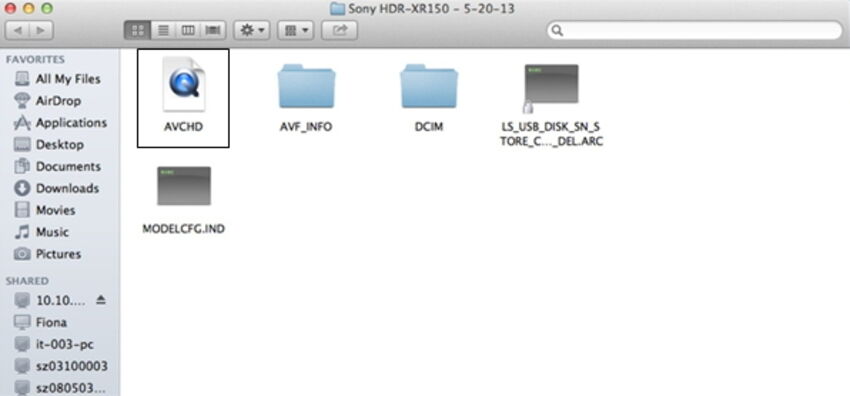Convert Videos for Mac
How to load converted files to iMovie?
For general iMovie questions, please visit Apple Support to find a way out.
How to convert NTSC to PAL?
The software cannot switch between NTSC and PAL automatically. You will need to manually change the resolution and frame rate.
Please change the output settings as follows:
NTSC:
Resolution: 720 x 480
Frame Rate: 29.97fps
PAL:
Resolution: 720 x 576
Frame Rate: 25fps
How do I speed up conversion?
Conversion speed is dependent upon the length of the source file, as well as the configuration of your computer. Another factor would be the output settings you have chosen, as the higher output formatting will take longer due to the increased settings. It is recommended to quite all unnecessary programs on your computer before you start the conversion, as the process is also very process intensive.
1. After you load the file into the software, click on the Target button to select output video in lower resolution. This will unfortunately reduce the output quality due to the lower settings. (For common video, DVD, and DRM protected files.)
2. Enable the High Speed Conversion switch at the bottom of the main interface. But this feature only supports some popular formats which are listed as below.
Supported Input format: All the formats supported by Wondershare UniConverter (originally Wondershare Video Converter Ultimate)
Supported output formats: , M.264, HAVC codec formats of MKV, MP4.

3. If you have an NVIDIA graphics, 2nd generation Intel graphics card, or an AMD graphics card and you have the latest driver for the card installed, you will get the choice to enable GPU encoding. This will allow you to enjoy speeds of up to 6 times faster with the output format. This is only available when converting non-protected video files. (For common videos and DVD’s.)
How to verify your output file size before conversion?
After loading the video file and selecting an output format, you can check the output file size under the Target information. See screenshot below.
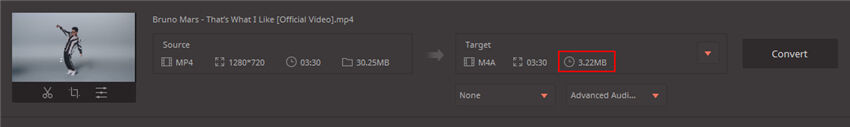
Note: The output file size is only an estimation.
How to convert an iMovie project file?
UniConverter (originally Wondershare Video Converter Ultimate) doesn’t support loading iMovie projects directly. You will need to export it first from iMovie before loading it to the application.
1. Launch iMovie, then go to Shareicon > File.
2. iMovie would export the video to a MOVfile by default.
3. Now you load the exported file to the UniConverter (originally Wondershare Video Converter Ultimate) application.
How do you set custom video and audio format?
After selecting the output format, click the Edit button next to it and then select Custom to set the parameters you like.

How do you load AVCHD files?
Find the AVCHD file, go to Finder and drag the file directly to the software.